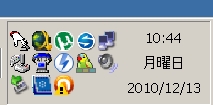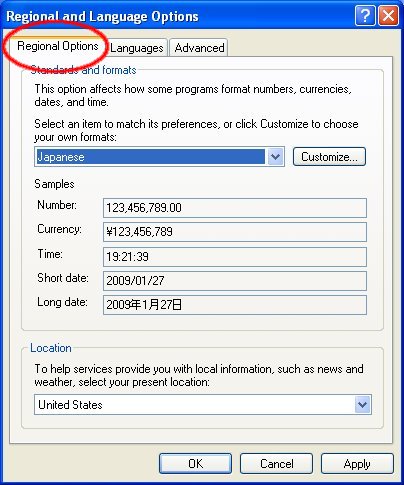
1. Go to the "Control Panel"
2. Open "Regional and Language Options"
3. Click on the "Regional Options" tab
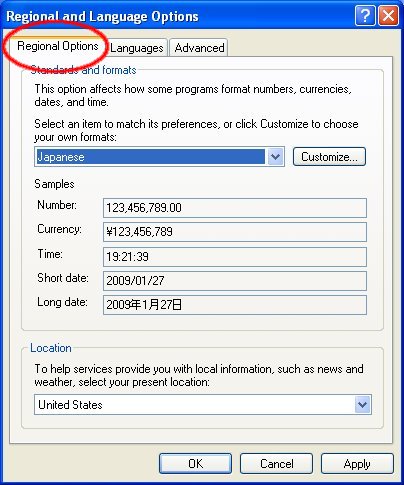
4. Select "Japanese" from the pull-down menu at the "Standards and Formats"
section
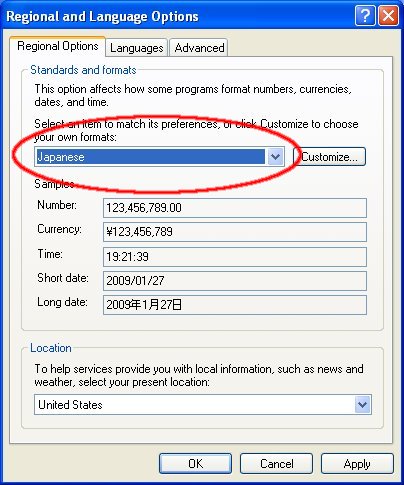
5. Click the "OK" button on the "Regional and Language Options" dialog
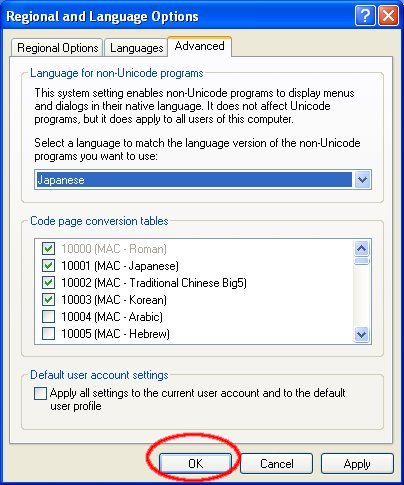
6. If your windows Clock/Calendar become with japanese characters, You did it right !