
Enable your Windows to display Japanese.
Set up your Windows as follows to display Japanese.
(Windows restart required (twice))
STEP 1: Install Japanese Language Option
1. Go to the "Control Panel"
2. Open "Regional and Language Options"
3. Click on the "Languages" tab

4. Check the "Install files for East Asian languages" check box

5. Display Dialog -> OK

6. Click the "OK" button on the "Regional and Language Options" dialog

7. Insert Windows CD-ROM
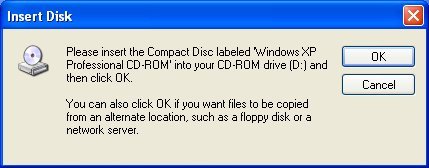
8. Copy required files

9. Restart PC
STEP 2: Display non-Unicode Language and Regional Option Settings
1. Go to the "Control Panel"
2. Open "Regional and Language Options"
3. Click on the "Advanced" tab
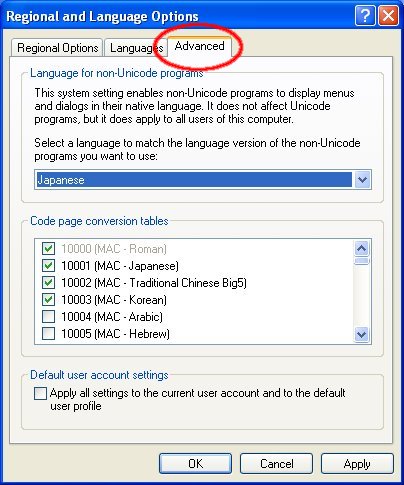
4. Select "Japanese" from the pull-down menu at the "Language for non-Unicode
Programs" section

5. Click the "OK" button on the "Regional and Language Options" dialog
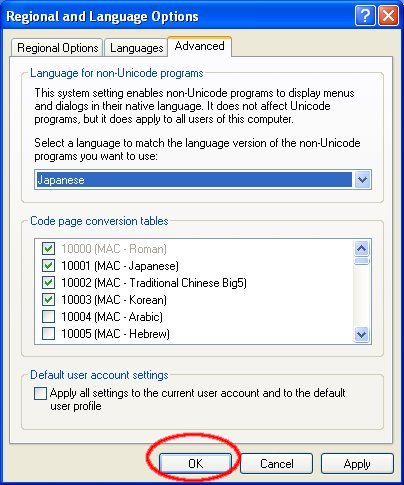
6. Restart PC